Overview of Unpark CPU
In today’s fast-paced digital environment, optimizing system performance is crucial for users across all experience levels. Unpark CPU stands out as an effective solution designed specifically to tackle the inherent limitations set by Windows operating systems in CPU management. By enabling users to regain control over CPU core parking, this lightweight utility empowers your system to harness its full potential, leading to improved performance, particularly in resource-intensive applications such as gaming and video processing.
Compatibility
Unpark CPU is compatible with a variety of Windows operating systems, including:
- Windows 7 (32-bit and 64-bit)
- Windows 8 (32-bit and 64-bit)
- Windows 10 (32-bit and 64-bit)
- Windwos 11 (32-bit and 64-bit)
This extensive compatibility ensures that users with various setups can benefit from enhanced CPU management.
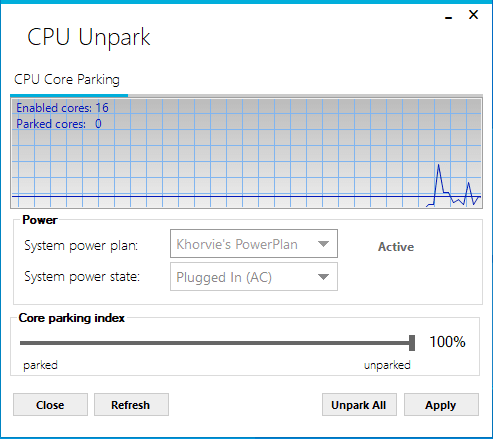
Key Features of Unpark CPU
1. Core Unparking
One of the primary features is its ability to unpark CPU cores that may have been disabled by default due to power-saving settings. When operating systems park CPU cores, they deactivate them to conserve energy. This feature is particularly prevalent in laptops, where the OS prioritizes battery life over performance. By utilizing Unpark CPU, users can ensure that all cores are actively engaged, which can lead to:
- Improved system responsiveness
- Decreased lag during demanding tasks
- Enhanced multitasking capabilities
2. Customization Options
It provides provides users with the flexibility to fine-tune their core unparking settings. The application allows adjustment of thresholds at which cores are unparked, enabling users to control their CPU’s behavior based on personal preferences and specific use cases. This customization can be vital for those looking to balance performance with energy consumption.
3. Real-time Monitoring
With built-in real-time monitoring, it offers an intuitive dashboard that displays critical data on CPU usage and core parking status. This feature is invaluable for assessing the impact of core unparking on system performance. Users can visualize the effectiveness of the application in real time, making informed decisions based on the observed metrics.
4. Automated Optimization
For users who prefer a hands-off approach, it can be configured to automatically unpark CPU cores upon system startup. This feature ensures optimal CPU performance without requiring manual intervention, making it particularly beneficial for users who rely heavily on their systems for demanding tasks.
5. Lightweight Resource Management
Designed with efficiency in mind, Unpark CPU is a lightweight application that does not consume excessive system resources while running in the background. This ensures that users can maintain high performance levels across other applications without experiencing system slowdowns.
Download and Install Cpu Unpark
- Cpu : Click here to download and extract the files from the ZIP archive.
- Launch the Application: Open the application from your desktop or the Start menu.
- Monitor Core Parking Status: The main dashboard will display the core parking status and CPU usage in real time.
- Customize Settings: If desired, access the settings menu to adjust core unparking thresholds and other options according to your preferences.
- Enable Automatic Optimization: Configure Unpark CPU to start automatically with Windows for continuous optimization.
- Real-time Monitoring: Keep an eye on the CPU usage graph to gauge the impact of core unparking on your system’s performance.
Pros and Cons
Pros
User-Friendly Interface: Easy installation and navigation. You just have to click the exe from the zip and it will open.
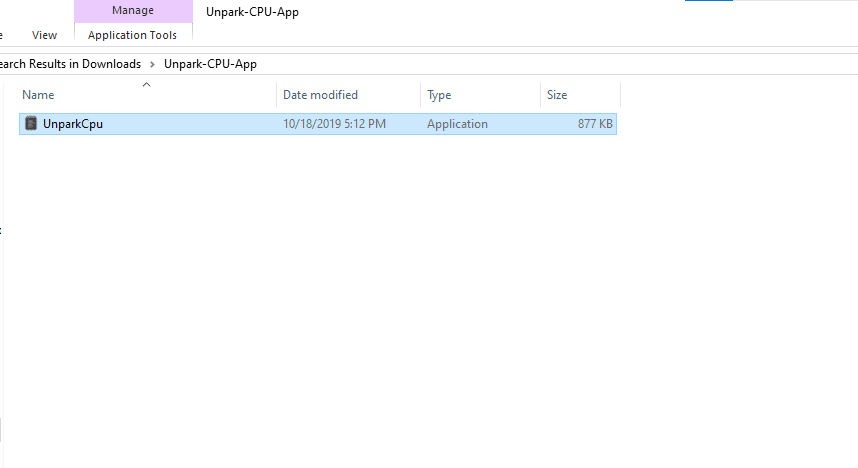
- Real-time Monitoring: Track CPU usage effectively.
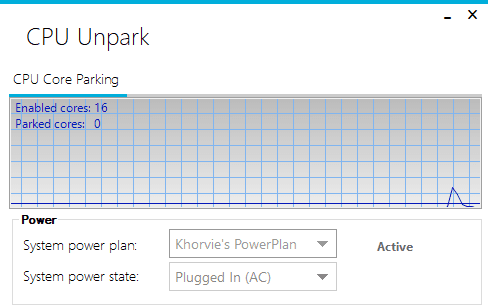
- Customization Options: Tailored settings for advanced users.
- Performance Improvements: Potential enhancements in gaming scenarios.
- Resource Efficiency: Lightweight and non-intrusive.
Also read about keyboard input lag Fix for beginners registry Tweaking
Mouse Input Lag Causes and fixes
FPS Drops and causes of FPS drops
Cons
- Limited Active Development: The product is not actively maintained.
- Variable Effectiveness: Performance improvements may vary based on hardware and configuration.
- Minimal Impact for Some Users: Not all users may notice significant enhancements.
Here’s a comprehensive table summarizing the features, pros, and cons of Unpark CPU for easy reference:
| Feature/Aspect | Details |
|---|---|
| Application Name | Unpark CPU |
| Latest Version | 1.0.1.0 |
| Compatibility | Windows 7 (32-bit and 64-bit), Windows 8 (32-bit and 64-bit), Windows 10 (32-bit and 64-bit) |
| Core Unparking | Enables all CPU cores, improving responsiveness and reducing lag during demanding tasks. |
| Customization Options | Allows users to adjust the threshold for core unparking according to personal preferences. |
| Real-time Monitoring | Displays CPU usage and core parking status in real-time for effective performance tracking. |
| Automated Optimization | Can be set to automatically unpark CPU cores upon system startup for continuous optimization. |
| Resource Management | Lightweight application that minimizes system resource consumption while running in the background. |
| Installation | Easy installation process with a user-friendly interface. |
| Safety | Safe to use, operating within Windows parameters without risky modifications. |
| Potential Performance Gains | Can enhance gaming performance by ensuring all cores are actively engaged, reducing input lag and frame drops. |
| System Requirements | Requires Windows 7 or later and a compatible CPU. |
Conclusion
In conclusion, Unpark CPU serves as a valuable tool for users aiming to optimize their system’s CPU performance by mitigating issues caused by core parking. With its user-friendly interface, customization capabilities, and real-time monitoring features, Unpark CPU is an essential addition for anyone seeking to enhance their computing experience. However, users should maintain realistic expectations regarding performance gains, as results can vary widely depending on individual setups.
For those looking to maximize their system’s potential, Unpark CPU is a free and effective solution that brings substantial benefits to Windows users. Download and experience the improved performance today.
Frequently Asked Questions (FAQs)
What is CPU core parking?
CPU core parking is a power-saving feature implemented by Windows that temporarily deactivates CPU cores when they are not heavily utilized. While this reduces energy consumption, it can also lead to performance issues during intensive tasks.
Is Unpark CPU safe to use?
Yes, it operates within the parameters set by Windows and does not make risky modifications to your system. It is a reliable tool designed to enhance performance without compromising system stability.
Can Unpark CPU improve gaming performance?
Absolutely. By ensuring all CPU cores are actively engaged, Unpark CPU can significantly reduce input lag and frame rate drops, leading to a more enjoyable gaming experience.
Does Unpark CPU work on older computers?
It is compatible with a wide range of Windows operating systems, including older versions. However, the effectiveness of the application may vary depending on the specific hardware configuration.
What are the system requirements for Unpark CPU?
Unpark CPU is lightweight and designed to run on most Windows systems. It requires Windows 7 or later and a compatible CPU.