What is FPS?
FPS drops are the scariest thing for the gamers. FPS or Frames Per Second an important element in gaming and movies. It means that how many frames or images are being displayed on the screen in one second, dictating the fluidity of the visual experience. A FPS drop is while playing the game FPS suddenly drops to lower FPS than usual. Human eye only can see 60 FPS but higher the FPS, the smoother the game feels on the screen. Gamers, editors, and designers rely on FPS to determine how well a system or game performs visually. In this article ill give you brief overview on the FPS and FPS drops and its possible causes.
Importance of FPS in Gaming and Visual Media
In gaming, particularly, FPS plays a important role in how smooth and responsive the game feels. While movies generally run at 24 FPS, games are more dynamic and interactive, requiring higher frame rates to maintain smoothness. High FPS makes gameplay, movements more smoother and reducing input delay. Playing a competitive or casual open-world RPG, game FPS can enhance your gaming experience and lower FPS makes your game sluggish.

You can also read a proper guide on what input lag is and how it effects gaming here.
How FPS Works
Frame Rendering in Games
In gaming, a frame is essentially a single image. Your computer’s hardware rapidly renders and displays these frames to create motion. The more frames it can render and display per second, the smoother the game appears. The process of generating frames relies heavily on the Graphics Processing Unit (GPU). The GPU’s primary role is to render these frames quickly and efficiently. It handles tasks like texture mapping, shading, and other graphical processes, allowing the CPU to focus on game logic and input processing. If the GPU is powerful, it can render more frames per second, resulting in higher FPS.
Also read Choppy Game Causes and fix With Nvidia Control Panel
FPS Measurement
FPS is measured by the number of frames your system renders and displays in one second on the scree. If your computer gives 60 images of the game in one second to display on the screen, your FPS is 60. There are tools available to monitor FPS, such as FRAPS, MSI Afterburner, and the built-in overlays from Steam, AMD or NVIDIA app. These tools help gamers and professional assess FPS and FPS drops.
Standard FPS Benchmarks
Common FPS Rates:
- 30 FPS – This is the minimum acceptable rate for console gaming. It offers a relatively smooth experience but lacks the responsiveness of higher frame rates.
- 60 FPS – Considered the standard for smooth gameplay, especially in fast-paced games. Most modern games and gaming PCs aim for this benchmark.
- 120 FPS and 144 FPS – These are common in competitive gaming. The higher frame rates provide enhanced precision and fluidity, making them ideal for titles where reaction time is crucial.
Differences Between FPS Rates
While human vision can only pick up on up to 30-60 frames per second, there is a huge difference between 30 FPS and 60 FPS and so on. In games, 60 FPS makes them play and feel much better. Players will also notice an advantage at 120 FPS or 144 FPS, especially for those in games which are fast-paced or competitive that every ms counts. While many argue the amount of frames the human eye can perceive, higher frame rates remain to unequivocally enhance the gaming experience as a whole.
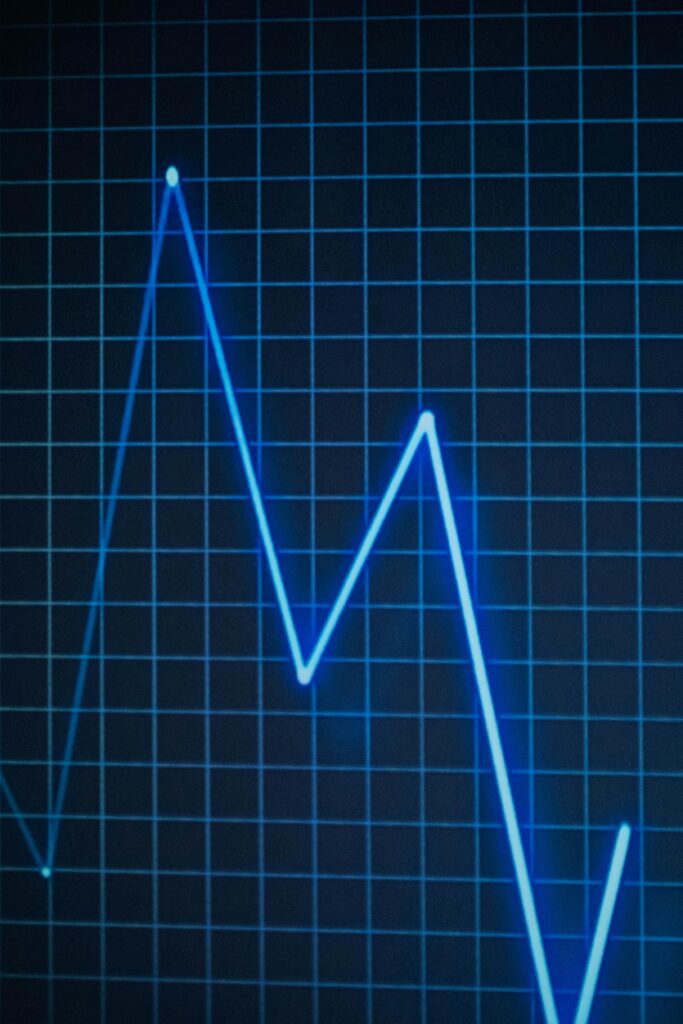
FPS Drops: What It Is and How It Happens
Definition of FPS Drop
A FPS drop is while playing the game FPS suddenly drops to lower FPS than usual. The usual FPS are 30, 60, 120 and 144 depending on system configurations. Sudden lower FPS causes the game to stutter. This disruption can vary in intensity but always results in a reduction in visual smoothness and gameplay responsiveness.
Causes of FPS Drops
FPS Drops due to Hardware:
FPS drops can be caused by hardware related issues like GPU bottleneck, CPU bottleneck, RAM and storage. In GPU bottleneck the GPU struggles to keep up with rendering demands, FPS drops may occur. While in CPU bottleneck a weak CPU can create bottlenecks, especially in CPU-intensive games. Sometime bad memory or low RAM can also cause the FPS drops. If your system cannot meet the requirements of the game it might cause FPS drops. Other scenario of FPS drops is caused by bad SSD or HDD. Most new titles require fast storage devices like M.2 or 2.5 SSD.
Software’s and FPS drops:
- Background Processes:
- Poor Game Optimization
Poor game optimization is one of the main reasons for the FPS drop, as the game will not fully utilize the system resources, resulting in the FPS drop. Background apps or processes running in the background can consume system resources, leading to FPS drops.
Environmental Factors:
- High Temperatures (Thermal Throttling)
A room with high temperatures can result in thermal throttling, which can lead to an FPS drop. When the CPU or GPU exceeds or gets near the safe temperature limit, it will lower the power consumption to save it from burning, which causes FPS to drop.

The Impact of FPS Drops on Gaming
FPS (frames per second) drops can really mess up your gaming experience. When the FPS goes down, the game might lag or feel slow, making it tough to control your character or react quickly. This is especially annoying in fast games like shooters or racing, where quick moves matter a lot. In competitive games, even a small drop in FPS can give your opponents an advantage because smooth gameplay is key to winning.
Learn more about game stuttering and causes of stuttering.
How Different Games Handle FPS Drops
Single-Player vs. Multiplayer Games
In single player games FPS drop is not that much concerning. However, in multiplayer or competitive games, an FPS drop can mean the difference between win or loss. Lower FPS can put players at a disadvantage, reducing reaction time and accuracy.
FPS Drops in Graphics-Intensive vs. Lightweight Games
Graphics-intensive games like Cyberpunk 2077 or Red Dead Redemption 2 are more likely to experience FPS drop, especially on less powerful systems. Other than this it can happen due to un optimi On the other hand, indie or less-demanding games, like Among Us, are less likely to experience significant FPS drops due to their lower resource requirements.
Learn how to fix God Of War Ragnarok Black Screen

Why FPS Drops Matter for Competitive Gaming
Response Time and Precision
In competitive gaming, FPS drop directly affect how quickly players can react to in-game events. Games like Fortnite, Valorant, and CS: GO require pinpoint accuracy and split-second decision-making. Even a slight dip in FPS can lead to missed opportunities or mistakes, making FPS stability crucial.

Player Experience and Enjoyment
FPS drops not only reduce performance but also impact player enjoyment. Sudden drops during critical moments in a game can be frustrating and, for competitive players, could mean the difference between winning and losing. Ensuring high, stable FPS is key for both competitive success and an enjoyable gaming experience.
Conclusion
Learning FPS and FPS drop is very crucial for gamers. Consistent FPS improves gameplay by eliminating input lag and the overall gaming experience. After learning about all of the causes of FPS drop, players may better optimize their systems and settings to avoid FPS drop problems using this guide. Future discussions will focus on how to address and prevent FPS drops, ensuring a smoother and more enjoyable gaming experience for all. Stay tuned to tweak your PC for maximum performance.
Do follow me on my social media.
FAQs
Q- What causes FPS to drop?
FPS (frames per second) can drop due to several reasons like a slow or overheating GPU (graphics card), outdated drivers, not enough RAM, or running too many programs in the background.
Q- Can RAM cause FPS drops?
Yes, if you don’t have enough RAM or if it’s too slow, it can cause FPS drops because your computer struggles to handle all the game data quickly.
Q- How to stop FPS stuttering?
You can reduce FPS stuttering by lowering the game’s graphics settings, updating your drivers, closing background apps, or upgrading hardware like your RAM, CPU, or GPU.
Q- What causes FPS drops in League?
FPS drops in League of Legends can happen if your computer overheats, your drivers are outdated, or if your graphics settings are too high for your system to handle. Background programs or internet issues can also contribute.
Q- How do I fix my FPS drop rate?
FPS drop rate can be fixed by lowering the game’s graphics settings. Updating your GPU drivers. Closing unnecessary programs running in the background. Make sure your computer isn’t overheating. Upgrade hardware if necessary, like adding more RAM or a better GPU.
